Pump Curve Data Fields (SWMM)
A pump curve in a SWMM network is used to define the relationship between a pump's flow rate and conditions at the inlet and, where applicable, the outlet sides of the pump.
Information relating to pump curves can be viewed and edited on the Pump Curve Grid Window of the Links Grids or on the Pump Curve Property Sheet.
Most data can be edited on the grid, but some fields cannot be displayed in the grid format.
To view and edit all pump curve data, use the Property Sheet.
The table below describes all the data which can be used to define a pump curve. For details of results fields for links, see the Link Results Data Fields (SWMM) topic.
 Common Data Fields
Common Data Fields Fields that are common to the majority of objects can be found in the Common Fields topic.
Pump Curve Data
Database Table Name: sw_curve_pump
|
Field Name |
Help Text |
Database Field |
Size |
Precision |
Default |
Error Lower Limit |
Error Upper Limit |
Warning Lower Limit |
Warning Upper Limit |
||||||||||||||||||||||||||||||||||||||
|---|---|---|---|---|---|---|---|---|---|---|---|---|---|---|---|---|---|---|---|---|---|---|---|---|---|---|---|---|---|---|---|---|---|---|---|---|---|---|---|---|---|---|---|---|---|---|---|
| Curve ID |
A unique name for this pump curve, up to 254 letters, numbers and underscore characters. Upper and lower case letters are treated as being the same. This name cannot be used by any other curve in the same SWMM network. |
id | Text | 254 | 0 | ||||||||||||||||||||||||||||||||||||||||||
| Pump curve type |
The type of pump curve. The following options are available:
Examples of incremental and continuous curves are shown below:
|
type | Text | 8 | 0 | PUMP1 | |||||||||||||||||||||||||||||||||||||||||
| Inlet volume increment array |
Displayed only when Pump curve type is set to PUMP 1. This field contains a series of records defining the data for a PUMP 1 type of curve. These are entered on the Curves Editor which is displayed by clicking on the Database Table Name: sw_curve_pump1_data
|
data | Structure | ||||||||||||||||||||||||||||||||||||||||||||
| Inlet depth increment array |
Displayed only when Pump curve type is set to PUMP 2. This field contains a series of records defining the data for a PUMP 2 type of curve. These are entered on the Curves Editor which is displayed by clicking on the Database Table Name: sw_curve_pump2_data
The Inlet depth increment entries are extended until the next defined increment and then step up.
|
data | Structure | ||||||||||||||||||||||||||||||||||||||||||||
| Head difference array |
Displayed only when Pump curve type is set to PUMP 3. This field contains a series of records defining the data for a PUMP 3 type of curve. These are entered on the Curves Editor which is displayed by clicking on the Database Table Name: sw_curve_pump3_data
|
data | Structure | ||||||||||||||||||||||||||||||||||||||||||||
| Continuous depth array |
Displayed only when Pump curve type is set to PUMP 4. This field contains a series of records defining the data for a PUMP 4 type of curve. These are entered on the Curves Editor which is displayed by clicking on the Database Table Name: sw_curve_pump4_data
|
data | Structure |
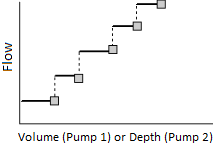
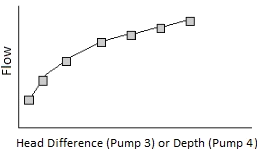
 button.
button.